SPF Record Checker
Create and configure SPF records to protect your domain from unauthorized
email sources and enhance email security.
Create and configure SPF records to protect your domain from unauthorized
email sources and enhance email security.
Create and configure SPF records to protect your domain from unauthorized
email sources and enhance email security.
Include
Include IPv4
Easily analyzes the raw SPF data from DNS for a more technical inspection
Easily get a record of all the nested IP
SPF records are crucial for preventing email spoofing by defining which servers are allowed to send emails on behalf of your domain. Proper SPF configuration helps secure your email communications and ensures compliance with email authentication standards.
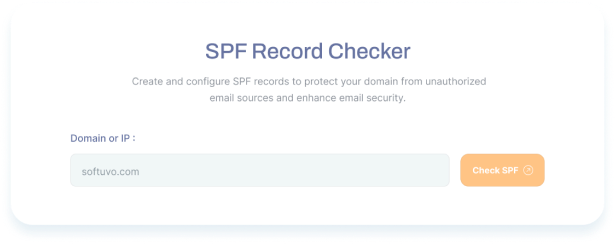
| Sending Source | # Of LOOKUPS | SPF Part |
|---|---|---|
| 4 | include:_spf.google.com | |
| 4 | include:_spf.google.com | |
| 4 | include:_spf.google.com | |
| 4 | include:_spf.google.com |
softuvo.com
v=spf1 include:_spf.google.com include:spf.brevo.com mx ip4:77.32.148.26 ip4:77.32.148.27 -all
v=spf1 include:_netblocks.google.com include:_netblocks2.google.com include:_netblocks3.google.com ~all
v=spf1 ip4:35.190.247.0/24 ip4:64.233.160.0/19 ip4:66.102.0.0/20 ip4:66.249.80.0/20 ip4:72.14.192.0/18 ip4:74.125.0.0/16 ip4:108.177.8.0/21 ip4:173.194.0.0/16 ip4:209.85.128.0/17 ip4:216.58.192.0/19 ip4:216.239.32.0/19 ~all
35.190.247.0/24
35.190.247.0/24
35.190.247.0/24
35.190.247.0/24
35.190.247.0/24
v=spf1 ip6:2001:4860:4000::/36 ip6:2404:6800:4000::/36 ip6:2607:f8b0:4000::/36 ip6:2800:3f0:4000::/36 ip6:2a00:1450:4000::/36 ip6:2c0f:fb50:4000::/36 ~all
35.190.247.0/24
35.190.247.0/24
35.190.247.0/24
35.190.247.0/24
35.190.247.0/24
v=spf1 ip4:172.217.0.0/19 ip4:172.217.32.0/20 ip4:172.217.128.0/19 ip4:172.217.160.0/20 ip4:172.217.192.0/19 ip4:172.253.56.0/21 ip4:172.253.112.0/20 ip4:108.177.96.0/19 ip4:35.191.0.0/16 ip4:130.211.0.0/22 ~all
35.190.247.0/24
35.190.247.0/24
35.190.247.0/24
35.190.247.0/24
35.190.247.0/24
v=spf1 ip4:185.41.28.0/22 ip4:94.143.16.0/21 ip4:185.24.144.0/22 ip4:153.92.224.0/19 ip4:213.32.128.0/18 ip4:185.107.232.0/22 ip4:77.32.128.0/18 ip4:77.32.192.0/19 ip4:212.146.192.0/18 ip4:172.246.0.0/18 -all
35.190.247.0/24
35.190.247.0/24
35.190.247.0/24
35.190.247.0/24
35.190.247.0/24
35.190.247.0/24
35.190.247.0/24
35.190.247.0/24
77.32.148.26
77.32.148.27
SPF records are crucial for preventing email spoofing by defining which servers are allowed to send emails on behalf of your domain. Proper SPF configuration helps secure your email communications and ensures compliance with email authentication standards.
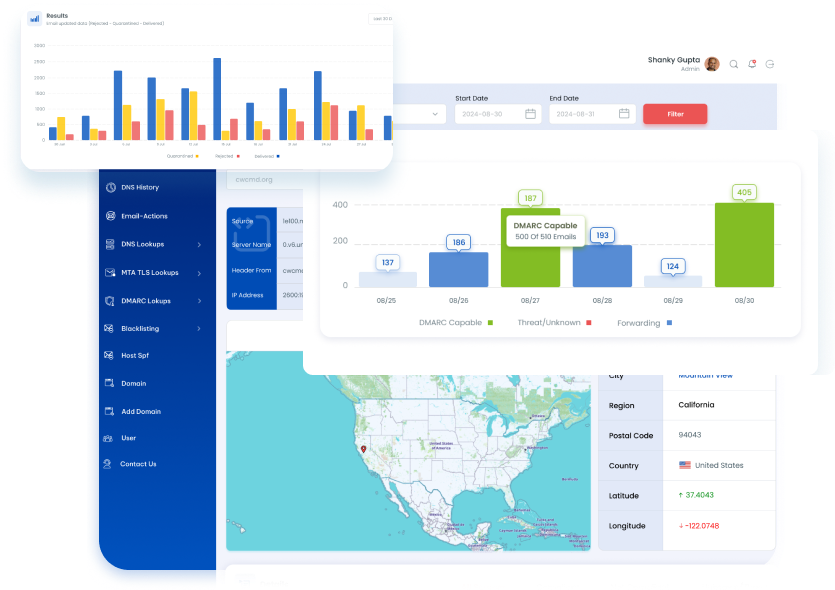
 Scanner results
Scanner results 

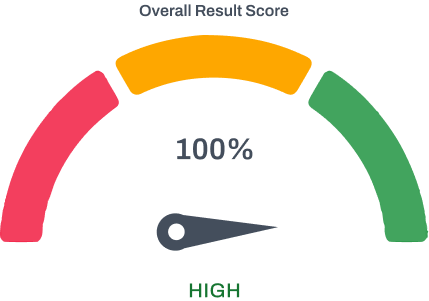
A domain with a high security level has strong SPF, DKIM, and DMARC configurations. This significantly reduces the risk of email impersonation and phishing attacks.
View Detailed Report
 DMARC
DMARC
Success! Your DMARC record is valid. This means your email security is properly configured to protect against spoofing and phishing attacks. Keep up the good work and continue to monitor your DMARC reports to maintain your domain's security.
 SPF
SPF
Success! Your SPF record is valid. This means your domain is correctly configured to specify which mail servers are authorized to send email on its behalf.
 DKIM
DKIM
Success! Your DKIM record syntax is valid. This means your domain is correctly configured to verify that incoming messages are actually from you and haven't been modified during transit. Keep up the good work!
 BIMI
BIMI
Good job! Your BIMI lookup is valid. This means your brand logo will display in supported email clients,enhancing your brand visibility and trust among email recipients. Continue to monitor your BIMI record to maintain your domain's security.
 MTA STS Record
MTA STS Record
Your MTA-STS record is in good shape. No further action is needed.
 TLS RPT Record
TLS RPT Record
Success! Your TLS-RPT record is valid. This means your domain is correctly configured to receive reports about TLS security issues, helping you monitor and improve your email security. Keep up the good work!
 Blacklist Domain
Blacklist Domain
Success! The domain 'softuvo.com' is not on the blacklist

| TAG | TAG DESCRIPTION |
|---|---|
| v (Version) | Must be 'spf1' to specify the SPF version. If missing or incorrect, the record will be ignored. |
| ip4 (IPv4 Addresses) | Lists IPv4 addresses allowed to send emails for the domain. |
| ip6 (IPv6 Addresses) | Lists IPv6 addresses allowed to send emails for the domain. |
| a (A Record) | Validates the sender by checking the IP address of the domain's A record. |
| mx (MX Record) | Checks the domain's MX records to validate the sending mail servers. |
| ptr (PTR Record) | Checks if the client IP has a matching PTR record. Not recommended due to high DNS lookup costs. |
| exists (Exists) | Checks if an A record exists for the specified domain. |
| include (Include) | Lists other domains authorized to send emails on behalf of the domain. |
| all (All) | Specifies how to handle emails from non-authorized sources, placed at the end of the record. |
| redirect (Redirect) | Delegates SPF checks to another domain by specifying the redirected domain. |

The SPF Flattening tool consolidates nested and multiple SPF records into a single, manageable record.

The SPF Flattening tool optimizes SPF records by removing redundant or unnecessary DNS lookups.

The SPF Flattening tool generates error-free flattened SPF records that comply with standard authentication protocols.

The SPF Flattening tool handles SPF record flattening for multiple domains simultaneously, saving time and effort.
Discover the key advantages and powerful upgrades that our tools bring to your email security strategy.

Discover the Key advantages and powerful upgrades that our tools bring to your Email Security Strategy

 01
01
The SPF Flattening tool reduces the number of DNS lookups, ensuring faster and more efficient email authentication processes.

 02
02
By simplifying complex SPF records, the SPF Flattening tool improves the reliability and success rate of email delivery.

 03
03
The SPF Flattening tool helps maintain compliance with DNS lookup limits, preventing SPF validation errors.

 04
04
The SPF Flattening tool minimizes delays caused by excessive DNS queries, improving overall email performance.
Proudly Showcasing the Trusted Brands That Rely on Your DMARC for Unmatched Email Security and Compliance.





SPF Flattening is the process of converting a complex SPF record with multiple nested records into a flat list of IP addresses or ranges. This simplifies the record and ensures it stays within the 10 DNS lookup limit for SPF compliance.
It helps prevent the "Too Many Lookups" error in SPF records, which can lead to email rejections. Flattening ensures that SPF records remain functional and compliant.
If the SPF record exceeds the 10 DNS lookup limit or misses updated IPs, legitimate emails may be rejected or marked as spam by recipient servers.
Tools like MxToolbox SPF Flattening provide automatic management, ensuring records are compliant and updated with the latest IP addresses from verified email sources.
Automatic SPF Flattening tools monitor third-party email senders, update IP addresses, remove duplicates, consolidate IP ranges, and generate a compliant SPF record without manual intervention.
MxToolbox SPF Flattening reviews existing SPF records, verifies email sources, and generates optimized SPF records. It also monitors changes in email senders and updates the records automatically.
Yes, SPF Flattening simplifies complex configurations by consolidating and optimizing multiple nested records into a single, manageable list.
By consolidating IP addresses and eliminating unnecessary or duplicate lookups, SPF Flattening ensures the SPF record stays within the DNS lookup limit.
It provides ongoing sender verification, monitors new email senders, and generates updated SPF records instantaneously. These features are part of the MxToolbox Delivery Center Plus plans.
Our Happy Clients
1000+Emails
143,887Compliant
136,696Failures
5,399Countries
60+Domains Analyzed
27,000+

“YourDMARC secures emails, saves our time. Our small healthcare practice struggled with email security. YourDMARC's DMARC/DKIM combo and real-time alerts are a lifesaver! HIPAA compliance is a breeze now, and their support team is top-notch. ”



“YourDMARC responds quickly to the needs of our business. I've worked with many companies and what is most impressive and unique about yourDMARC is their ability to act as a true partner with aligned interests and not just one party to a transitional relationship. ”
Nick Kitchin CEO at Cumulus Energy Storage



“ Give 5 Star to this product and recommend this tool to the domain professional email owners. Good use of artificial intelligence and give only required alerts and information. I will recommend this product to domain and professional email owners.”
Deepak CTO at Softuvo Solutions


Download to read the eBook