DMARC Record Checker
Easily check your DMARC record to identify and resolve any issues.
Easily check your DMARC record to identify and resolve any issues.
Easily create and manage DMARC records with our DMARC Record Generator to
enhance email
security and ensure domain protection.
 Add RUF
Address
Add RUF
Address
 Add RUF
Address
Add RUF
Address
Easily analyzes the raw SPF data from DNS for a more technical inspection
Easily get a record of all the nested IP
A DMARC (Domain-based Message Authentication, Reporting & Conformance) record is crucial for email security. It helps you protect your domain from being used in email spoofing and phishing attacks. By verifying and correcting your DMARC DNS lookup settings, you ensure that only authorized parties can send emails on behalf of your domain, and you receive detailed reports on any authentication issues.
This not only improves your email deliverability but also enhances your overall domain security and compliance.
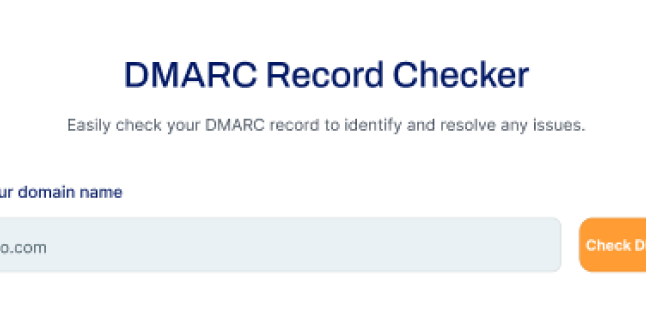
| Host |
softuvo.com 
|
|---|---|
| Type |
TXT 
|
| Record Value |
v=DMARC1; p=reject; rua=mailto:dmarc_agg@vali.email,mailto:98dfe6d5ab@rua.easydmarc.com,mailto:9cd25738ca534bda8ee1825f4effe9fa@dmarc-reports.cloudflare.net,mailto:1@mail.yourdmarc.online,mailto:shanky@softuvo.com; ruf=mailto: shanky@softuvo.com ; rf=afrf; fo=1; pct=100; ri=86400 
|

SPF records are crucial for preventing email spoofing by defining which servers are allowed to send emails on behalf of your domain. Proper SPF configuration helps secure your email communications and ensures compliance with email authentication standards.
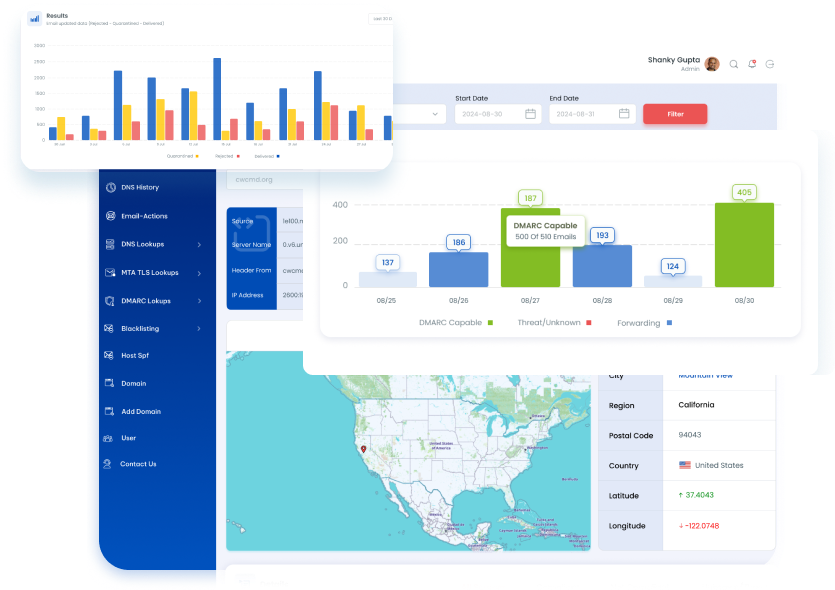
 Scanner results
Scanner results 

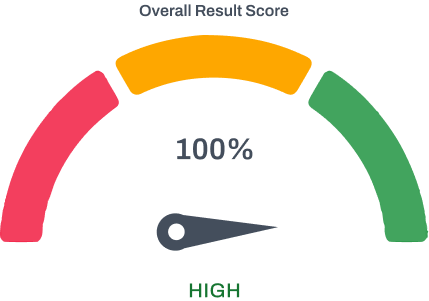
A domain with a high security level has strong SPF, DKIM, and DMARC configurations. This significantly reduces the risk of email impersonation and phishing attacks.
View Detailed Report
 DMARC
DMARC
Success! Your DMARC record is valid. This means your email security is properly configured to protect against spoofing and phishing attacks. Keep up the good work and continue to monitor your DMARC reports to maintain your domain's security.
 SPF
SPF
Success! Your SPF record is valid. This means your domain is correctly configured to specify which mail servers are authorized to send email on its behalf.
 DKIM
DKIM
Success! Your DKIM record syntax is valid. This means your domain is correctly configured to verify that incoming messages are actually from you and haven't been modified during transit. Keep up the good work!
 BIMI
BIMI
Good job! Your BIMI lookup is valid. This means your brand logo will display in supported email clients,enhancing your brand visibility and trust among email recipients. Continue to monitor your BIMI record to maintain your domain's security.
 MTA STS Record
MTA STS Record
Your MTA-STS record is in good shape. No further action is needed.
 TLS RPT Record
TLS RPT Record
Success! Your TLS-RPT record is valid. This means your domain is correctly configured to receive reports about TLS security issues, helping you monitor and improve your email security. Keep up the good work!
 Blacklist Domain
Blacklist Domain
Success! The domain 'softuvo.com' is not on the blacklist
| TAG | TAG DESCRIPTION |
|---|---|
| v (Version) | Must be "DMARC1". If missing or incorrect, the record will be ignored. |
| p (Policy) | Defines actions for failed emails. Options are: "none": No action, just collecting reports, "quarantine": Marks emails as suspicious, "reject": Blocks emails. |
| rua (Aggregate Reports) | Email address for receiving aggregate reports. Optional but needed for reports. |
| ruf (Forensic Reports) | Email address for receiving detailed failure reports. Optional but needed for detailed reports. |
| sp (Subdomain Policy) | Policy for subdomains.Inherits from the main domain unless specified. Options are: "none", "quarantine", "reject" |
| adkim (DKIM Alignment) | Alignment between DKIM domain and Header From domain. Options are: "r" (relaxed): Allows partial match, "s" (strict): Requires exact match. |
| aspf (SPF Alignment) | Alignment between SPF domain and Header From domain. Options are: "r" (relaxed): Allows partial match, "s" (strict): Requires exact match. |
| fo (Forensic Reporting Options) | Determines when to generate forensic reports. Options are: "0": When both SPF and DKIM fail. "1": When either SPF or DKIM fails. "d": When DKIM fails, "s": When SPF fails. |
| rf (Reporting Format) | Format for failure reports. Options are: "afrf" (ARF) , "iodef" (IODEF) |
| pct (Percentage) | Percentage of failed emails to which the policy applies. |
| ri (Reporting Interval) | Frequency of report generation in seconds. Default is 86400 (once a day). |

Instantly verifies the accuracy of your DMARC records to ensure they are correctly configured and compliant with standards.

Provides comprehensive reports on DMARC record status, including issues, helping you quickly identify and resolve problems

Analyzes the effectiveness of your DMARC policy settings, such as enforcement levels and reporting options, to ensure optimal security and deliverability.

Offers access to historical data and changes, allowing you to track modifications and assess the impact of updates on security.
Discover the key advantages and powerful upgrades that our tools bring to your email security strategy.

Discover the Key advantages and powerful upgrades that our tools bring to your Email Security Strategy

 01
01
Ensures that DMARC records are correctly set up, helping to prevent misconfigurations that could compromise email security.

 02
02
Identifies and highlights issues with existing DMARC records, making it easier to resolve problems and improve email authentication

 03
03
Delivers insights into how well your DMARC policies are working, helping you fine-tune settings to better guard against spoofing and phishing threats.

 04
04
Offers historical data and detailed reports, enabling informed decisions based on past performance and changes in email security practices.
Proudly Showcasing the Trusted Brands That Rely on Your DMARC for Unmatched Email Security and Compliance.





A DMARC (Domain-based Message Authentication, Reporting & Conformance) record helps protect your domain from email spoofing and phishing. It provides instructions to email servers on how to handle emails that fail SPF or DKIM checks, enhancing your email security and ensuring that your legitimate emails are delivered properly.
Simply enter your domain name into the provided field and click "Check." Our tool will retrieve and analyze your DMARC record, highlighting any issues or misconfigurations to help you address them quickly.
The tool can detect various issues such as missing or incorrect DMARC records, misconfigured policies, and alignment problems with SPF and DKIM. It helps ensure that your DMARC settings are properly configured to enhance email security.
A correctly configured DMARC record ensures that your emails are authenticated, reducing the likelihood of them being marked as spam or rejected by email servers. This improves your overall email deliverability and protects your domain’s reputation.
Review the identified issues and make the necessary adjustments to your DMARC record. If you’re unsure how to resolve them, consult the tool’s recommendations or seek assistance from your email service provider to correct the problems.
Yes, our DMARC Record Checker tool helps ensure that your DMARC record complies with industry standards by verifying its configuration. It assists in implementing the correct policies and settings to meet compliance requirements and enhance email security.
While primarily focused on DMARC records, some tools also offer analysis and validation for SPF (Sender Policy Framework) and DKIM (DomainKeys Identified Mail) records.
Use the insights provided by the DMARC Record Checker to adjust your policy settings, such as increasing enforcement levels or updating reporting addresses.
Ignoring reported issues can leave your domain vulnerable to email spoofing and phishing attacks, potentially impacting your email deliverability and security.
Check the tool’s website for support options such as help documentation, customer service contact details, or support forums for assistance with any issues or questions.
Our Happy Clients
1000+Emails
143,887Compliant
136,696Failures
5,399Countries
60+Domains Analyzed
27,000+

“YourDMARC secures emails, saves our time. Our small healthcare practice struggled with email security. YourDMARC's DMARC/DKIM combo and real-time alerts are a lifesaver! HIPAA compliance is a breeze now, and their support team is top-notch. ”



“YourDMARC responds quickly to the needs of our business. I've worked with many companies and what is most impressive and unique about yourDMARC is their ability to act as a true partner with aligned interests and not just one party to a transitional relationship. ”
Nick Kitchin CEO at Cumulus Energy Storage



“ Give 5 Star to this product and recommend this tool to the domain professional email owners. Good use of artificial intelligence and give only required alerts and information. I will recommend this product to domain and professional email owners.”
Deepak CTO at Softuvo Solutions


Download to read the eBook