DKIM Record Checker
Quickly inspect your domain's DKIM record with a selected DKIM selector to instantly identify and fix potential issues.
Quickly inspect your domain's DKIM record with a selected DKIM selector to instantly identify and fix potential issues.
Easily create and configure your BIMI record with our tool to enhance brand visibility and email security.
Easily analyzes the raw SPF data from DNS for a more technical inspection
Easily get a record of all the nested IP
Generated results for softuvo.com domain
Publish the following DNS TXT record
on default._bimi.softuvo.com subdomain
| Host |
really ._domainkey.softuvo.com 
|
|---|---|
| Type |
TXT 
|
| Record Value |
v=BIMI1;l=https://softuvo.com/logo.svg;a=; 
|
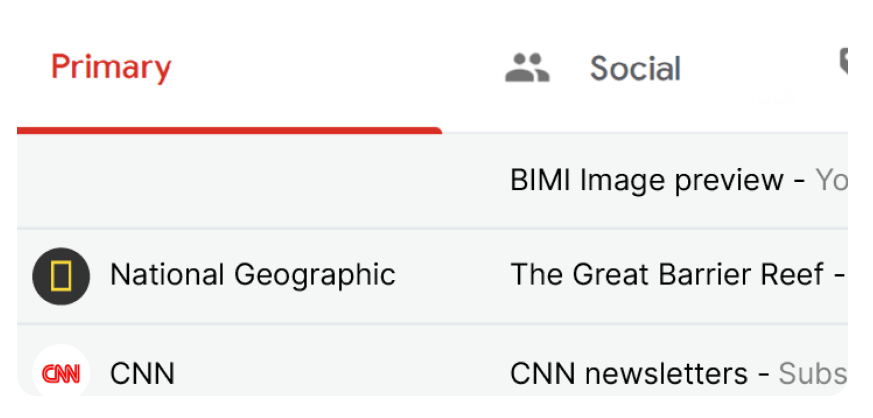
 ATTACK EXAMPLE
ATTACK EXAMPLE 
http://softuvo.com/logo.svg

Title:-
Size:- 0.91 kb
SVG Version:-1.1
SVG baseProfile:-

The BIMI Record Generator is essential for compliance because it helps you create and configure accurate BIMI records from scratch. This tool ensures that your brand's logo is properly set up for display in email inboxes, enhancing your email’s visibility and credibility. By generating a valid BIMI record, you improve brand recognition and align with industry standards for email authentication, which helps in establishing trust and preventing phishing attacks.
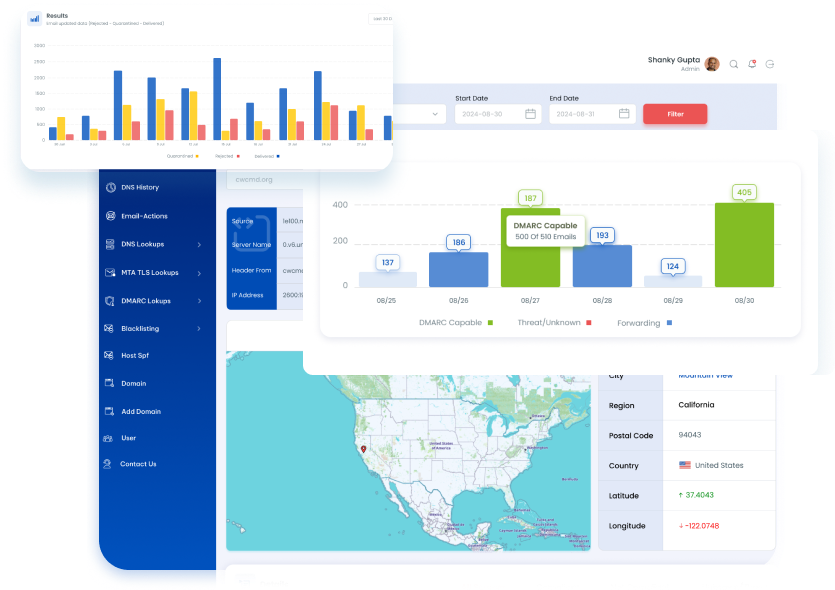
 Scanner results
Scanner results 

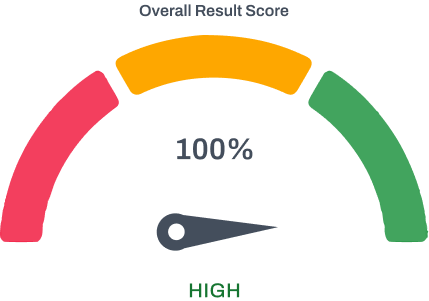
A domain with a high security level has strong SPF, DKIM, and DMARC configurations. This significantly reduces the risk of email impersonation and phishing attacks.
View Detailed Report
 DMARC
DMARC
Success! Your DMARC record is valid. This means your email security is properly configured to protect against spoofing and phishing attacks. Keep up the good work and continue to monitor your DMARC reports to maintain your domain's security.
 SPF
SPF
Success! Your SPF record is valid. This means your domain is correctly configured to specify which mail servers are authorized to send email on its behalf.
 DKIM
DKIM
Success! Your DKIM record syntax is valid. This means your domain is correctly configured to verify that incoming messages are actually from you and haven't been modified during transit. Keep up the good work!
 BIMI
BIMI
Good job! Your BIMI lookup is valid. This means your brand logo will display in supported email clients,enhancing your brand visibility and trust among email recipients. Continue to monitor your BIMI record to maintain your domain's security.
 MTA STS Record
MTA STS Record
Your MTA-STS record is in good shape. No further action is needed.
 TLS RPT Record
TLS RPT Record
Success! Your TLS-RPT record is valid. This means your domain is correctly configured to receive reports about TLS security issues, helping you monitor and improve your email security. Keep up the good work!
 Blacklist Domain
Blacklist Domain
Success! The domain 'softuvo.com' is not on the blacklist
| TAG | TAG DESCRIPTION |
|---|---|
| v: DKIM Version | Specifies the DKIM version being used, typically DKIM1, indicating the protocol version |
| k: Key Type | Defines the algorithm used for the DKIM key, such as rsa, which specifies RSA encryption. |
| p: Public Key | Contains the public key used for verifying DKIM signatures, allowing recipients to confirm the email's authenticity. |
| s: Selector | Identifies the DKIM selector that helps locate the correct DKIM public key in DNS records. It’s used to distinguish between multiple keys. |
| t: Flags | Optional flags that can modify DKIM behavior, such as y for testing mode, allowing you to test your DKIM setup without affecting live email. |
| h: Header Fields | Lists the email header fields that are included in the DKIM signature, ensuring these headers are verified along with the email. |
| n: Notes | Provides additional information or comments about the DKIM record, which can be useful for administrative or informational purposes. |

Upload and integrate your brand’s logo into the BIMI record for a recognizable brand image

Formats the BIMI record to comply with standards, ensuring compatibility with email clients.

Validates the BIMI record to meet technical requirements before implementation, preventing issues.

Offers clear instructions during the record creation process, simplifying it for all users
Discover the key advantages and powerful upgrades that our tools bring to your email security strategy.

Discover the Key advantages and powerful upgrades that our tools bring to your Email Security Strategy

 01
01
Allows you to showcase your brand logo next to your emails, making your messages instantly recognizable and reinforcing your brand identity

 02
02
Streamlines the DKIM setup process with clear instructions and automated key generation, making configuration easier and faster.

 03
03
Ensures your DKIM records are correctly formatted and compliant with standards, enhancing email deliverability and reducing the risk of being flagged as spam.

 04
04
Facilitates seamless integration with your DNS settings and email systems, minimizing setup errors and ensuring a smooth implementation process.
Proudly Showcasing the Trusted Brands That Rely on Your DMARC for Unmatched Email Security and Compliance.





A BIMI (Brand Indicators for Message Identification) record allows you to display your brand’s logo next to your email messages. It works by embedding a link to your logo in the BIMI DNS record, which email clients use to show your logo when your emails arrive.
To create a BIMI record, you need to generate a DNS TXT record that includes the URL of your logo and specific parameters required by BIMI standards. Our BIMI Record Generator tool assists in creating this record based on your input.
A high-resolution logo ensures that your brand's visual representation is clear and professional across different email clients. This can improve brand recognition and user trust.
You can use a custom logo, but it must meet the BIMI standards in terms of format and size. Typically, the logo should be in SVG format and adhere to specific resolution and design guidelines.
The tool checks that your logo URL is accessible, verifies the format and size of your logo, and ensures it meets BIMI specifications before generating the necessary DNS record.
Ensure that your BIMI record is correctly configured and that your logo meets all required specifications. Use our BIMI Record Checker tool to verify your record's setup and troubleshoot any issues.
You should update your BIMI record whenever you change your logo, update your email authentication protocols, or if you encounter any issues with how your logo is displayed.
Yes, BIMI records work alongside other email authentication methods such as DMARC, SPF, and DKIM. Proper configuration of these methods enhances email security and ensures your logo displays correctly.
Common mistakes include using incorrect logo formats, failing to adhere to BIMI specifications, and not properly setting up related email authentication records like DMARC.
A BIMI record enhances your email marketing by increasing brand visibility and recognition in recipients' inboxes, which can lead to higher open rates and improved trust in your email communications.
Our Happy Clients
1000+Emails
143,887Compliant
136,696Failures
5,399Countries
60+Domains Analyzed
27,000+

“YourDMARC secures emails, saves our time. Our small healthcare practice struggled with email security. YourDMARC's DMARC/DKIM combo and real-time alerts are a lifesaver! HIPAA compliance is a breeze now, and their support team is top-notch. ”



“YourDMARC responds quickly to the needs of our business. I've worked with many companies and what is most impressive and unique about yourDMARC is their ability to act as a true partner with aligned interests and not just one party to a transitional relationship. ”
Nick Kitchin CEO at Cumulus Energy Storage



“ Give 5 Star to this product and recommend this tool to the domain professional email owners. Good use of artificial intelligence and give only required alerts and information. I will recommend this product to domain and professional email owners.”
Deepak CTO at Softuvo Solutions


Download to read the eBook

Contact Now
