BIMI Record Checker
Quickly verify your BIMI record to ensure it's properly configured for displaying brand logos in email inboxes.
Quickly verify your BIMI record to ensure it's properly configured for displaying brand logos in email inboxes.
Easily create and manage DMARC records with our DMARC
Record Generator to enhance email
security and
ensure domain protection.
 Add
RUF Address
Add
RUF Address
 Add
RUF Address
Add
RUF Address
Easily analyzes the raw SPF data from DNS for a more technical inspection
Easily get a record of all the nested IP
| Host |
softuvo.com 
|
|---|---|
| Type |
TXT 
|
| Record Value |
v=BIMI1;l=https://softuvo.com/logo.svg;a=; 
|
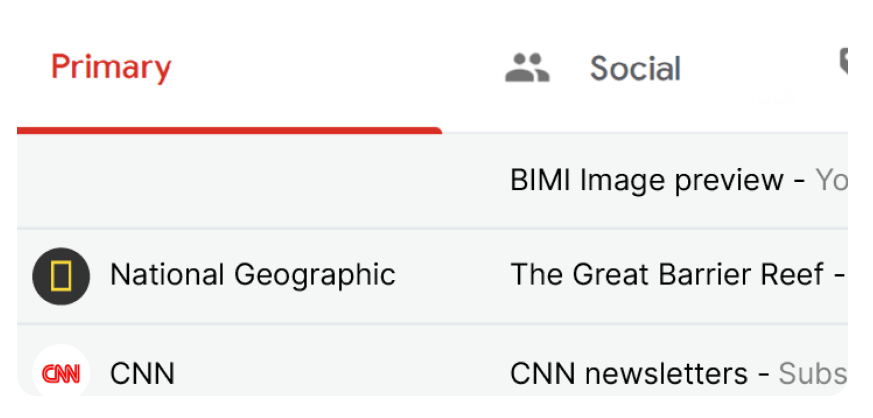
 ATTACK EXAMPLE
ATTACK EXAMPLE

http://softuvo.com/logo.svg

Title:-
Size:- 0.91 kb
SVG Version:-1.1
SVG baseProfile:-

 Scanner results
Scanner results


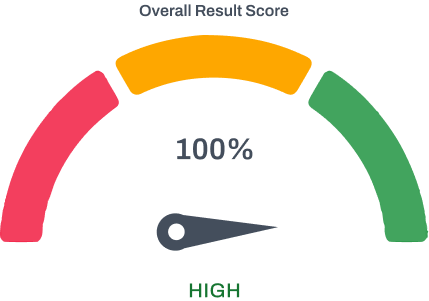
A domain with a high security level has strong SPF, DKIM, and DMARC configurations. This significantly reduces the risk of email impersonation and phishing attacks.
View Detailed Report
 DMARC
DMARC
Success! Your DMARC record is valid. This means your email security is properly configured to protect against spoofing and phishing attacks. Keep up the good work and continue to monitor your DMARC reports to maintain your domain's security.
 SPF
SPF
Success! Your SPF record is valid. This means your domain is correctly configured to specify which mail servers are authorized to send email on its behalf.
 DKIM
DKIM
Success! Your DKIM record syntax is valid. This means your domain is correctly configured to verify that incoming messages are actually from you and haven't been modified during transit. Keep up the good work!
 BIMI
BIMI
Good job! Your BIMI lookup is valid. This means your brand logo will display in supported email clients,enhancing your brand visibility and trust among email recipients. Continue to monitor your BIMI record to maintain your domain's security.
 MTA STS Record
MTA STS Record

Your MTA-STS record is in good shape. No further action is needed.
 TLS RPT Record
TLS RPT Record

Success! Your TLS-RPT record is valid. This means your domain is correctly configured to receive reports about TLS security issues, helping you monitor and improve your email security. Keep up the good work!
 Blacklist Domain
Blacklist Domain

Success! The domain 'softuvo.com' is not on the blacklist
The BIMI Record Checker is crucial for compliance because it ensures that your BIMI (Brand Indicators for Message Identification) records are correctly set up, allowing your brand's logo to appear in email inboxes. This enhances brand recognition and trust while ensuring that your emails meet industry standards for authentication and visual branding. Proper BIMI implementation helps prevent phishing and spoofing, contributing to overall email security and compliance with best practices.
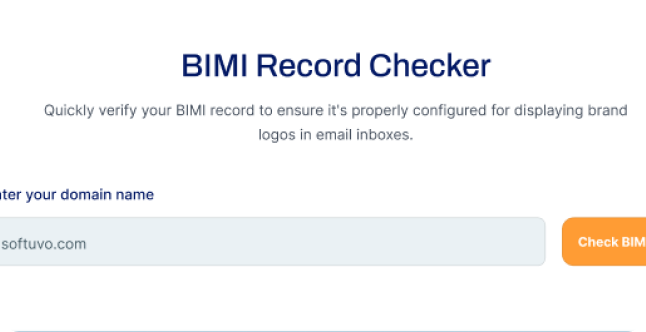
| TAG | TAG DESCRIPTION |
|---|---|
| v (BIMI1) | Identifies the record retrieved as a BIMI record. It must be the first tag in the record. |
| l (https://softuvo.com/logo.svg) | Comma separated list of base URLs representing the location of the brand indicator files. |
| a (No record found) | Optional Validation Information for verifying bimi locations. |

Quickly checks the validity of your BIMI record to ensure it meets specifications for displaying your brand’s logo in email clients.

Provides clear, actionable insights into errors or issues with your BIMI record, helping you to promptly resolve configuration problems and achieve compliance.

Supports the validation of BIMI records across multiple domains or subdomains, streamlining the management of complex email setups.

Facilitates integration with other email authentication tools, allowing for a comprehensive approach to managing your domain's email security and branding.
Discover the key advantages and powerful upgrades that our tools bring to your email security strategy.

Discover the Key advantages and powerful upgrades that our tools bring to your Email Security Strategy

 01
01
Displays your brand’s logo in email inboxes, enhancing visibility and fostering trust with your audience.

 02
02
Ensures proper BIMI record setup, helping to reduce the risk of email-based attacks and protect your domain.

 03
03
Offers actionable insights and recommendations to swiftly address any configuration issues or errors.

 04
04
Simplifies verifying your BIMI records, making it easier to ensure email branding is correctly implemented.
Proudly Showcasing the Trusted Brands That Rely on Your DMARC for Unmatched Email Security and Compliance.





A BIMI (Brand Indicators for Message Identification) record allows your brand's logo to appear alongside your emails, enhancing brand recognition and trust. It helps recipients identify legitimate emails from your domain.
Enter your domain name into the tool, click "Check BIMI," and the tool will analyze your BIMI record to ensure it’s correctly set up and meets the necessary specifications.
The tool checks the validity of your BIMI record, including the correct format, syntax, and whether it adheres to BIMI standards, helping ensure your logo displays properly in email clients.
Review the error messages provided by the tool, and follow the suggested corrections to fix any issues with your BIMI record. Consult with your email service provider if needed.
Regularly check your BIMI record, especially after making changes to your email system or logo, to ensure it remains valid and properly configured.
Yes, you can use the tool to check BIMI records for different domains by entering each domain name separately.
A successful check means your BIMI record is correctly configured, and your brand’s logo should display properly in supported email clients.
Possible reasons include incorrect record syntax, issues with the DNS configuration, or compatibility problems with email clients. Use the tool to diagnose and correct any issues.
Edit your BIMI record in your DNS settings based on the recommendations provided by the tool, and then recheck it to ensure the updates are correct.
A BIMI record increases email visibility, improves brand recognition, and helps prevent phishing attacks by providing a visual identifier for your emails.
Our Happy Clients
1000+Emails
143,887Compliant
136,696Failures
5,399Countries
60+Domains Analyzed
27,000+

“YourDMARC secures emails, saves our time. Our small healthcare practice struggled with email security. YourDMARC's DMARC/DKIM combo and real-time alerts are a lifesaver! HIPAA compliance is a breeze now, and their support team is top-notch. ”



“YourDMARC responds quickly to the needs of our business. I've worked with many companies and what is most impressive and unique about yourDMARC is their ability to act as a true partner with aligned interests and not just one party to a transitional relationship. ”
Nick Kitchin CEO at Cumulus Energy Storage



“ Give 5 Star to this product and recommend this tool to the domain professional email owners. Good use of artificial intelligence and give only required alerts and information. I will recommend this product to domain and professional email owners.”
Deepak CTO at Softuvo Solutions


Download to read the eBook